Suppose you have 3 data and you need to put them in an excel table. Then you will end up making 3 different tables containing data in columns and rows. Here, we show how to plot present the 3D Table in excel very easily.
Let us take a simple example of a classroom student’s score marks for 3 years:
From the above data, in normal style, we all can prepare 3 tables for presentation:
Table No 1: Each student score year wise:
Table No 2: Subject wise score in year wise:

Table No 3: Student total score in subject wise:
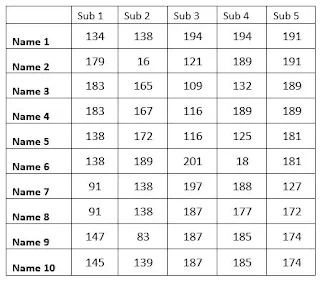
Now, instead of this, let us create a 3 D table in excel without any add-inn or any other software:
… will be updated very shortly.






No comments:
Post a Comment